How to use AI in the UI /UX Design?
by Sam Kinison
In the digital age, Artificial Intelligence and User Interface (UI) and User Experience (UX) design are becoming increasingly intertwined. But what are the implications of this integration for those involved in the world of technology and design? Can AI improve the aesthetic and usability of a product? How do designers go about introducing AI to the user interface?
In the modern world, technology has developed rapidly and is integrated into day-to-day life. It’s no surprise that businesses and organisations have to consider how they can maximise their interactions with customers in this digital age. Many brands are starting to acknowledge the importance of meeting technological demands in order to ensure user satisfaction and success. User interface (UI) and user experience (UX) design plays a key role in this. However, introducing Artificial Intelligence (AI) into the design can present many challenges, from user acceptance to integration of technology into existing processes. This can make an AI-designed UI/UX design an intimidating prospect for some.
In this article you will learn how AI can be utilized to improve the user experience as well as understand the potential drawbacks of this approach. We will explore the different AI technologies that can be used in UI/UX design, and discuss how these can be best implemented within existing design processes. Additionally, we will examine the ethical issues that come along with using AI in UI/UX design and how this can be addressed.
As technology continues to evolve, it is vital for organisations to understand the implications of using AI in UI/UX design. This article will help to provide an insight into the potential benefits and limitations of using AI in design, accompanied by practical tips for implementation and evaluation.
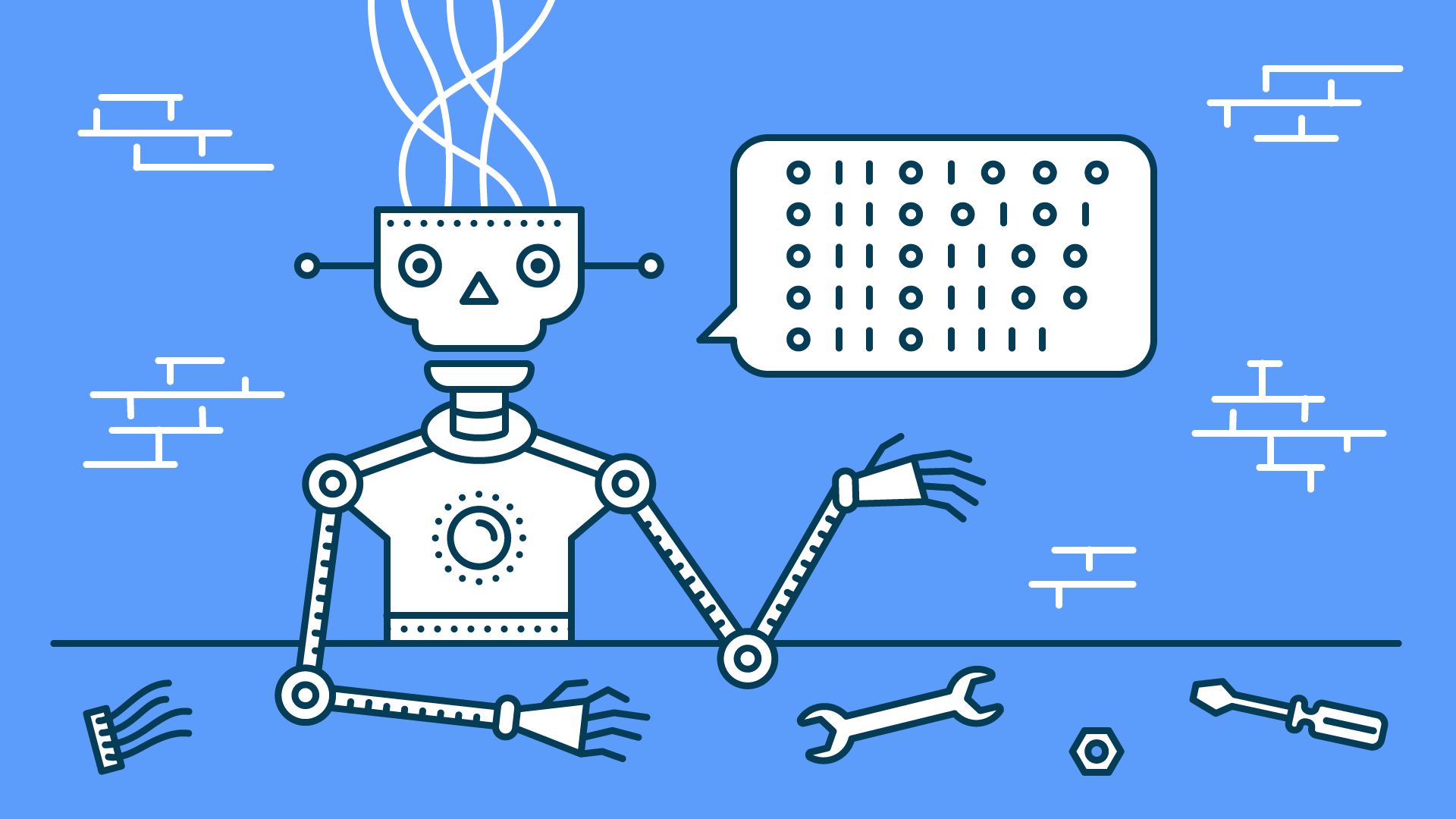
Defining AI in UI/UX Design
AI (Artificial Intelligence) is a term used to describe software or technology that is capable of mimicking intelligent human behavior. AI technology is used in various industries, including UX/UI design, to automate mundane tasks and generate creative ideas. AI is used to help designers develop better designs, faster and with more accuracy, by analyzing user data and providing insights.
UI (User Interface) refers to the way a user interacts with a product or website. The user interface typically consists of visuals such as menus, buttons, text fields, and images. It also encompasses the structure of the user interface, such as pages, sections, and navigational elements.
UX (User Experience) refers to how users experience a product or website. UX takes into account factors such as usability, functionality, and aesthetics. It aims to improve the overall experience of users by focusing on user research, prototyping, and visual design.
AI can be used in UI/UX design to generate user-centric designs, automate mundane tasks, and provide insights into user behavior. AI-based tools and platforms can automatically prioritize tasks in order to save time for designers. AI-powered capabilities like voice commands and natural language processing can also be used to create a more personalized and intuitive user experience.
In conclusion, AI is a powerful tool that can be used to enrich the UI/UX design process. AI can automate mundane tasks and generate insights about user behavior, resulting in higher quality designs that are tailored to the needs of the user.
Applying AI for Better UI/UX Design
What Is AI?
AI (Artificial Intelligence) is the process of creating intelligent computer systems with the ability to learn, reason, adapt, and make decisions on their own. AI has been used in software engineering for many years to create effective user interfaces and help developers improve the user experience. AI can be used to predict user behavior and make decisions based on user behavior.
How AI Is Used In UI/UX Design?
AI can be used in UI/UX design to create personalized user experiences. AI can generate recommendations based on user interests or preferences as well as predict user behavior and preferences. AI can also be used to identify potential usability issues and suggest improvements.
AI can enable developers to create complex data-driven user interfaces and experiences. AI-driven natural language processing (NLP) can be used to generate user interface designs and layouts. AI-driven automated testing can also identify potential usability issues with existing user interfaces before they go into production.
AI-powered chatbot UIs can be used to facilitate conversations and to provide customer service. AI can also be used to generate customized visuals and recommendation engines to improve user experience.
Benefits of AI in UI/UX Design
- Generate personalized experiences for users.
- Improve usability and find potential issues before they affect users.
- Gain insights into user behavior to create better design decisions.
- Generate complex user interfaces and experiences with the help of data.
- Facilitate conversations through chatbot UIs.
- Generate visuals and recommendation engines for a better user experience.
AI has the potential to revolutionize the UI/UX design industry by making advanced data-driven features available to developers. By using AI, developers can create personalized user experiences and gain deeper insights into user behavior and preferences. AI-powered chatbots can also be used to enable more efficient customer service. AI can also be used for automated testing and generate visuals to improve user experience. This will allow developers to create more sophisticated user interfaces and create better experiences for their users.
Leveraging Artificial Intelligence for an Enhanced User Experience
The world of User Interface (UI) and User Experience (UX) design has been progressing rapidly in recent years. On the one hand, the demands of users have become increasingly complex, on the other, the technology available has made it possible to meet those demands more easily and quickly. One of the major contributions to this progress is Artificial Intelligence (AI). Many experts have engaged in leveraging AI to create an even more user-friendly and intuitive experience, and the results have been immense. However, few have explored the opportunities AI in UI/UX design has to offer.
Exploring the Possibilities of AI in UI/UX Design
The possibilities for AI-enhanced UI/UX design are vast. AI enables designers to create digital experiences that are customized for individuals based on their preferences and past behaviors. It also enables designers to make interfaces and navigation more efficient, allowing users to access the information they need more quickly and easily. Furthermore, AI enhances the safety and the security of the user experience by providing personalized access control methods, such as biometric authentication.
What are the Benefits of Leveraging AI for UI/UX Design?
The most widespread benefit of leveraging AI for UI/UX design is the improved user experience it offers. AI-enhanced designs can help users find the information they need more quickly and intuitively. Additionally, AI can be used to help users avoid complicated user interface configurations, which can cause confusion and frustration. Furthermore, AI-based designs can help eliminate errors caused by human mistakes, further improving the reliability and the security of the user experience.
AI-enabled designs can also help increase user engagement, as AI technologies can identify user patterns and behaviors in order to recommend the most relevant content and features. This provides users with a tailored experience, making them more likely to interact with the product or the website. Additionally, AI enables designers to create dynamic designs, which can adjust themselves to changes in user preferences and data. This helps ensure that the design remains up-to-date and relevant to users’ needs.
Finally, AI-based designs can help improve customer service, as AI bots can anticipate users’ needs and provide personalized assistance to them. This helps create a better and more responsive user experience.
The potential of AI in UI/UX design is immense, and its implementation can have dramatic effects on the user experience. It can help designers create more intuitive, efficient, and secure designs, while at the same time offering personalized experiences to users. How can designers best leverage AI for their UI/UX designs? What best practices should they follow?
AI Enhancing UI/UX Design in Unique and Advanced Ways
Innovative Use Of AI On UI/UX Design
How can AI revolutionize the entire user interface (UI) and user experience (UX) design process for improved customer engagement? With AI increasingly becoming a part of everyday life, developers are looking to it for new ways to enhance design. AI is no longer just an afterthought; it has become an essential part of creating engaging products that deliver superior user experiences. But what unique advantages does AI bring to UI/UX design and how can it be implemented to maximum effect?
AI Enhancing User Experiences
AI has various use cases that can significantly enhance user experiences. AI can be used to create product designs more quickly and accurately, making it easier for customers to interact with a product. AI can also provide customers with personalized recommendations, helping them to make better decisions based on their personal preferences. On top of this, AI can be used to carry out automated and intelligent optimisations, reducing the time and effort needed to finish tasks.
Adaptive Strategies For UI/UX Design Projects
Thought-provoking question: How can designers use AI to ensure their UI and UX designs are optimised and tailored to each user? The key idea here is that AI-driven design can provide developers with actionable insights into the behaviour of their customers. This data can be instrumental in creating adaptive and personalized strategies based on tailored user experiences. AI-driven user interface and user experience design solutions can create a seamless user experience that enables customers to quickly and efficiently navigate a website or application.
For example, AI can be used to create AI-based tags for each user that accurately predict user behaviour and preferences. This information can be used to deliver tailored, contextually relevant content and advertising. AI can also be used to automatically update content on a website or application based on customer activity, keeping consumer engagements up to date and timely. Furthermore, AI-driven design can also be used to create dynamic user interfaces that react to user behaviour, such as by anticipating user needs or by offering navigation features that are tailored to each user’s habits and behaviours.
The possibilities of AI-driven design are plentiful, and developers are only just beginning to tap into its potential. By using AI to enhance UI/UX design projects in creative and innovative ways, developers can significantly improve the overall quality of customer engagements. Ultimately, AI-driven design can have a dramatic effect on customer satisfaction and create memorable user experiences.
Conclusion
As UI/UX design evolves, more professionals are looking to artificial intelligence (AI) for inspiration and solutions. What are the best ways to incorporate AI into the design process? The implications of this for the future of design are immense, and the possibilities truly captivating. How can we ensure that the use of AI in design is both effective and ethical?
This is just one of the topics that keeps the design community engaged and searching for answers. From staying ahead of the curve in terms of technology to understanding the ethical implications behind AI in design, there is much to consider. At the same time, AI could provide a level of efficiency and innovation that could benefit a wide range of projects. To keep up with the conversation, be sure to follow blogs and other online discussions about this hot topic.
It is evident that the involvement of AI in UI/UX design is here to stay. As AI becomes increasingly integrated into the design process, it is both exciting and important to think about the implications of such advances. What does this mean for user experience? How can we be mindful of ethical implications when utilizing AI in design? To see where the conversation leads, be sure to stay tuned and wait for new releases that explore this topic in more depth.
F.A.Q.
Q1. How do designers use AI technology in the UI/ UX design?
A1. AI technology can be used by designers to gain insights into user flows and behavior, generate personalization options, automate task-heavy processes, and quickly respond to user changes. It can also be used to increase the performance of a website or application as well as to identify user needs and automate processes. Additionally, AI technology can be used to improve customer support and speed up design responsiveness.
Q2. What tools are available to help developers use AI in the UI/ UX design?
A2. There are several tools available to help developers use AI in a UI/UX design. These include natural language processing and machine learning libraries, AI-driven design automation, analytics tools, and AI-powered product search tools. For instance, AI-driven bots can be used to improve customer service and provide studio-wide access to a single design source.
Q3. How does AI technology help increase the performance of a website or application?
A3. AI technology can be used to help increase the performance of a website or application with its ability to automate processes such as task-based search or content curation. It can also be used to assist customers in their navigation or to provide more targeted content tailored to user preferences. Additionally, AI technology can act as an artificial intelligence advisor that assists with decisions or helps to increase the accuracy of user input.
Q4. What steps should a designer take when incorporating AI into the UI/ UX design?
A4. Designers should first consider which type of AI technology best fits the project. After, they should develop an AI plan which guides the prototyping and iteration stages of the process, and finally, test the AI technology to ensure it is working properly. Additionally, designers should measure the success of the AI technology and produce reports which measure its success.
Q5. What are the potential risks associated with using AI in UI/ UX design?
A5. Potential risks associated with using AI in UI/UX design include user data privacy issues, potential errors arising from automated algorithms, transparency concerns as users may not be aware they are interacting with an AI, as well as usability issues that may arise due to users not understanding the purpose of the AI technology. Designers should be aware of these potential risks and take steps to ensure they are addressed.
In the digital age, Artificial Intelligence and User Interface (UI) and User Experience (UX) design are becoming increasingly intertwined. But what are the implications of this integration for those involved in the world of technology and design? Can AI improve the aesthetic and usability of a product? How do designers go about introducing AI to the…